Cuebric Integration
AI content generation tool.
Overview
What is a Cuebric?
Cuebric is an AI-powered creative production studio that provides filmmakers and other content creators with powerful and easy-to-use tools to generate and edit photorealistic, fully segmented, textured, virtual environments in seconds.
2.5D versus 3D content on volume stages
For virtual production to work, the content on the volume stage needs to be dimensionalized. For the scene to be credible, the background must also move left with the actor when the actor moves left. The Unreal Engine is used on set by CGI environment designers to render the assets they’ve already made in real-time. These backgrounds are three-dimensional, just like in a game. Creating realistic, three-dimensional Hollywood-quality backgrounds typically requires an army of CGI artists to work for months.
If 3D is the option that can be fully controlled, then the volume stages also let you film in what is called “two and a half dimensions,” which offer less control over movement. Simply put, a 2.5D image is a two-dimensional image with a parallax effect. Cuebric was made so that these 2-D landscapes could be built on set in real-time. It is a quick, cost-effective alternative to labor-intensive 3-D environments and works well with them.
See How it Works
How does Cuebric work?
Cuebric’s Plug & Play 3D solution allows you to rapidly turn your 2D assets into near-3D. Create, segment and dimensionalize scenes in Cuebric, and then seamlessly export them with a single click to Disguise, where your scene’s layers are automatically mapped to an LED environment, with the correct Z-depth, ready to shoot.
Cuebric includes a range of editing tools for creators to use in real-time to manifest their immediate idea or vision on a volume stage. Create, segment, and dimensionalize 2.5D scenes without noise or distortion.
Cuebric's AI Depth Package enables creators to Export AI Depth Map and Export Depth Information allowing users to rapidly layer these files as plates in Designer.
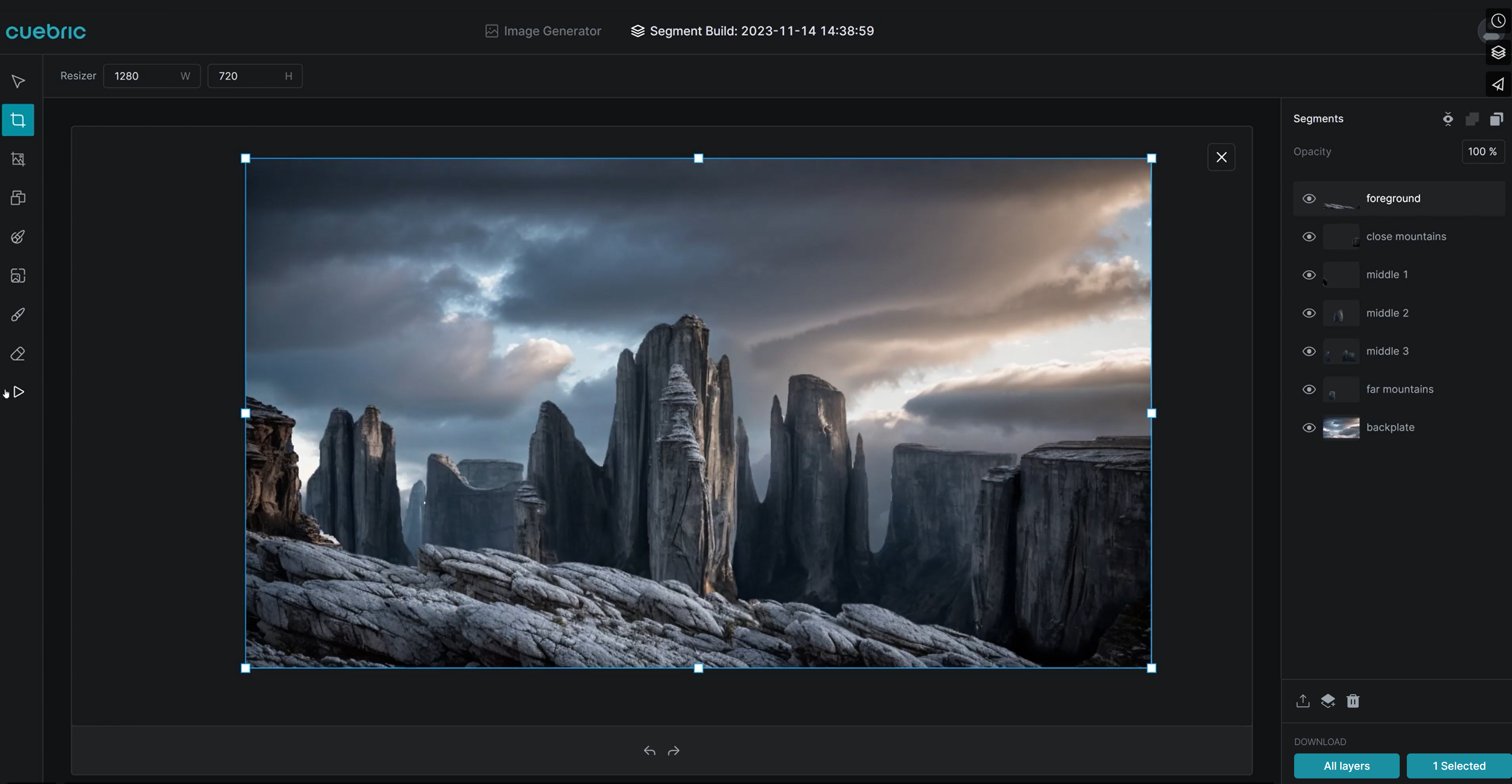
How can I use Cuebric with Disguise?
-
Sign up for Cuebric here.
-
Create a new project.
-
Create a prompt and generate the image.
-
Adjust the image using Cuebric's tools.
-
Use the segment tool to automatically or manually segment the image.
-
Export the scene has a depth package ready to import in Designer.
-
To set up a 2.5D asset from the Cuebric in Designer, follow the steps on this page.
Further reading